Row:水平布局,在水平方向上排列子widget的列表。
Column:垂直布局,在垂直方向上排列子widget的列表。
说明:Row和Column是多子节点空间,他们不带滚动属性,如果超出了一行,在debug下面则会显示溢出的提示。
mainAxisAlignment:主轴对齐方式,可以选择start、end、center、spaceBetween、spaceAround、spaceEvenly;
mainAxisSize:主轴大小,可以选择min、max;
crossAxisAlignment:横轴对齐方式;
textDirection:文字方向;
verticalDirection:垂直方向;
children:子控件。
这个是Row/Column的内的小控件,可以用来实现权重的布局,这个很有用。它必须是Row、Column或Flex的后代,并且从Expanded到其封闭行、列或Flex的路径必须仅包含StatelessWidget或StatefulWidget(而不是其他类型的小部件,如RenderObjectWidget)。
Container( color: Colors.grey, padding: EdgeInsets.only(top: 10, bottom: 10), margin: EdgeInsets.only(top: 10), child: Row( children: [ Expanded( child: Text( 'Deliver features faster', textAlign: TextAlign.center, ), flex: 1, ), Expanded( flex: 1, child: Text( 'Craft beautiful UIs', textAlign: TextAlign.center, ), ), Expanded( child: FlutterLogo(), flex: 1, ), Expanded(child: FlutterLogo(), flex: 1, ), FlutterLogo(), Expanded( child:FittedBox( fit: BoxFit.contain, child: FlutterLogo(), ) ), Expanded( child: FittedBox( fit: BoxFit.contain, child: FlutterLogo(), ), ) ], ), ),
这里举了一个Row的例子,Column的使用类似。
效果如图
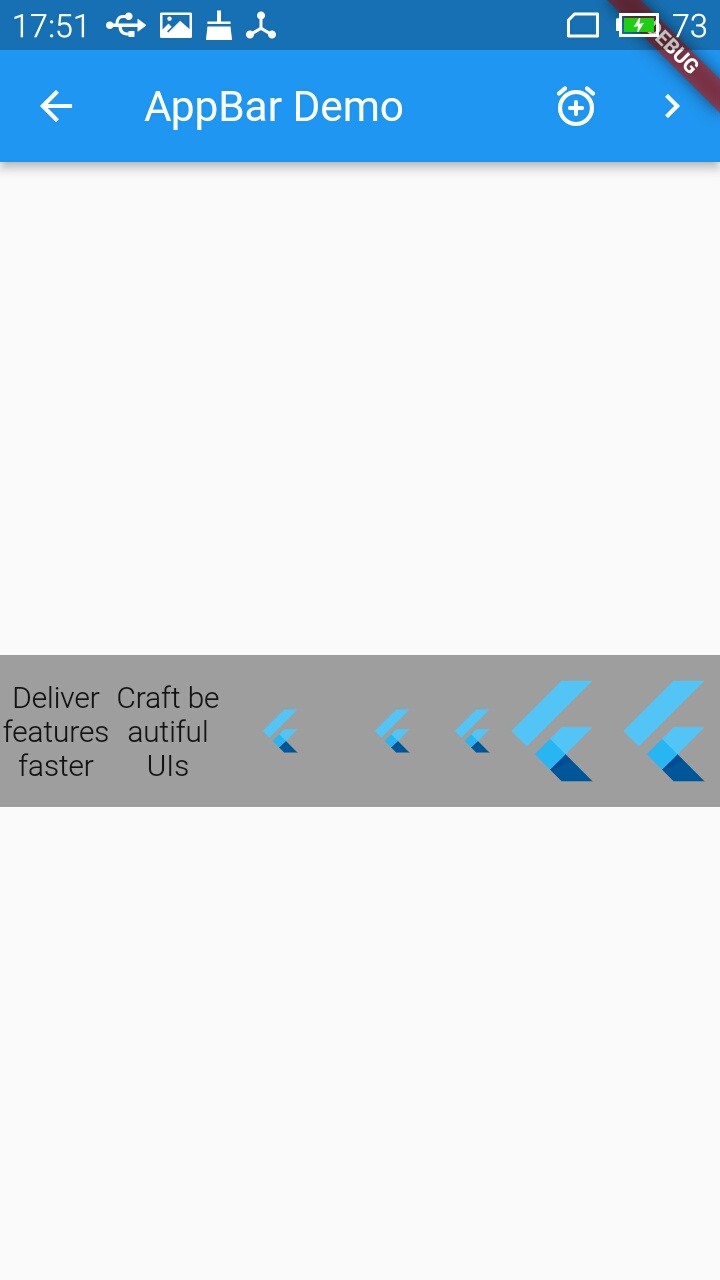
Copyright © 2023 leiyu.cn. All Rights Reserved. 磊宇云计算 版权所有 许可证编号:B1-20233142/B2-20230630 山东磊宇云计算有限公司 鲁ICP备2020045424号
磊宇云计算致力于以最 “绿色节能” 的方式,让每一位上云的客户成为全球绿色节能和降低碳排放的贡献者