问题描述
SVN每次操作都需要输入密码,操作相当麻烦,影响效率
解决方法
修改vi ~/.subversion/config 文件,将password-stores的值修改为simple,即 password-stores = simple
[auth]
### Set password stores used by Subversion. They should be
### delimited by spaces or commas. The order of values determines
### the order in which password stores are used.
### Valid password stores:
### gnome-keyring (Unix-like systems)
### kwallet (Unix-like systems)
### gpg-agent (Unix-like systems)
### keychain (Mac OS X)
### windows-cryptoapi (Windows)
# password-stores = gpg-agent,gnome-keyring,kwallet
### To disable all password stores, use an empty list:
password-stores = simple
###
### Set KWallet wallet used by Subversion. If empty or unset,
### then the default network wallet will be used.
# kwallet-wallet =
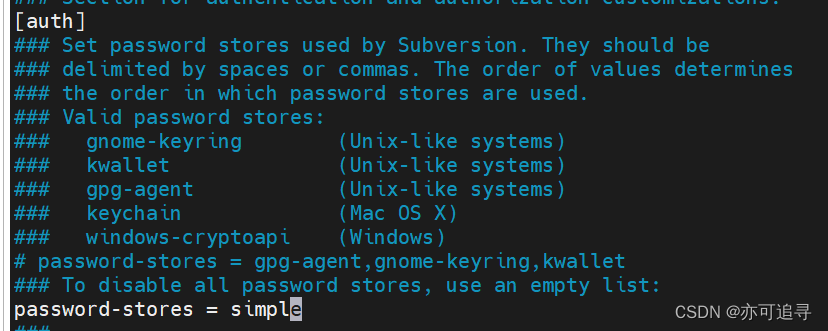
保存后退出,再次使用SVN时就会提示保存密码,选择yes即可

这样就OK了,后面输入SVN命令不需要命令了
Copyright © 2023 leiyu.cn. All Rights Reserved. 磊宇云计算 版权所有 许可证编号:B1-20233142/B2-20230630 山东磊宇云计算有限公司 鲁ICP备2020045424号
磊宇云计算致力于以最 “绿色节能” 的方式,让每一位上云的客户成为全球绿色节能和降低碳排放的贡献者