配置nginx官方yum源
http://nginx.org/en/linux_packages.html#RHEL-CentOS
vim /etc/yum.repos.d/nginx.repo
[nginx-stable]
name=nginx stable repo
baseurl=http://nginx.org/packages/centos/7/$basearch/
gpgcheck=0
enabled=1
安装nginx并通过修改配置文件来指定网站存放目录为/data。
[root@node1 ~]# yum -y install nginx [root@node1 ~]# mkdir /data [root@node1 ~]# vim /etc/nginx/conf.d/www.conf server { listen 80; server_name www.aaa.com; location / { root /data; index index.html index.htm; } } [root@node1 ~]# systemctl start nginx [root@node1 ~]# cd /data/ [root@node1 data]# echo "192.168.1.10" > index.html
此时可以看到网页存放在/data下,访问浏览器看到内容即可。

在/data网站下,创建download下载目录,启用索引显示。
[root@node1 ~]# mkdir -p /data/download [root@node1 ~]# cp -rp /media/nginx-rpm/* /data/download/ //复制网页下载内容到download目录下,文件或安装包都可。 [root@node1 ~]# vim /etc/nginx/conf.d/data.conf //编辑配置文件 server { location /download { root /data; autoindex on; //启用索引显示 charset utf-8,gbk; //字符编码为中文 autoindex_exact_size on; //显示文件大小 autoindex_localtime on; //显示文件创建时间 } } [root@node1 ~]# nginx -t nginx: the configuration file /etc/nginx/nginx.conf syntax is ok nginx: configuration file /etc/nginx/nginx.conf test is successful [root@node1 ~]# systemctl restart nginx [root@node1 ~]# chmod -R 707 /data/download/

针对网站启用状态化追踪。(在server字段下添加status模块)
[root@node1 ~]# vim /etc/nginx/conf.d/data.conf server { //省略部分内容 location /status { stub_status; //启用状态化追踪 access_log off; //关闭status的日志记录 } } [root@node1 ~]# systemctl restart nginx
访问http://192.168.1.10/status,可以看到下图所示内容。

Active connections: 2 当前活跃的连接数
server accepts 2 当前的总tcp连接数
handled 2 成功的连接数
requests 4 总HTTP请求数
下面可以通过客户端使用压力测试工具对nginx服务器进行压测。
[root@client ~]# yum -y install httpd-tools
[root@client ~]# ab -c 1000 -n 1000 http://192.168.1.10/status
在次刷新后可以看到相关数据
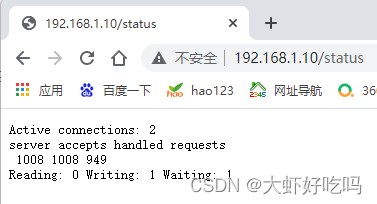
启用access模块,仅允许对内部网段或vpn访问status。在status模块中添加两行内容,测试时可以仅允许一个主机访问或划分子网。
[root@node1 ~]# vim /etc/nginx/conf.d/data.conf //省略部分内容 location /status { stub_status; access_log off; allow 192.168.1.100; //仅允许1.100主机访问 deny all; //拒绝所有主机访问 } [root@node1 ~]# systemctl restart nginx
测试使用1.100主机访问刷新几次显示正常,再用1.4客户端访问为Forbidden说明配置成功。
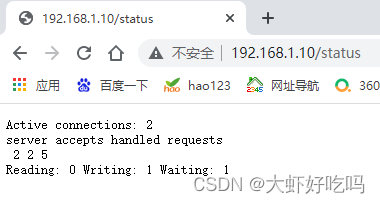

启用auth模块,设置访问/status用户需要密码验证。
[root@node1 ~]# yum -y install httpd-tools [root@node1 ~]# htpasswd -b -c /etc/nginx/.auth_conf lisi 123 //用户lisi密码123 Adding password for user lisi [root@node1 ~]# vim /etc/nginx/conf.d/data.conf //省略部分内容 location /status { stub_status; access_log off; allow 192.168.1.100; deny all; auth_basic "input your passwd:"; //用户登录描述信息 auth_basic_user_file /etc/nginx/.auth_conf; //用户验证文件路径 } [root@node1 ~]# systemctl restart nginx
根据下图所示输入用户密码后才能查看status内容,上面因为启用了IP限制,所以只能使用1.100主机访问。
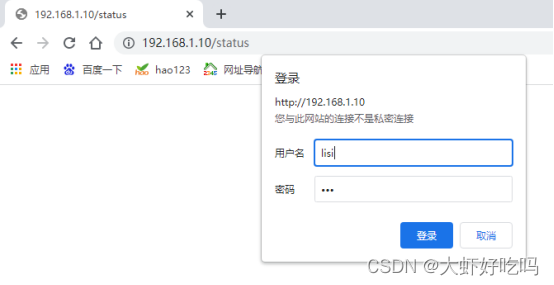
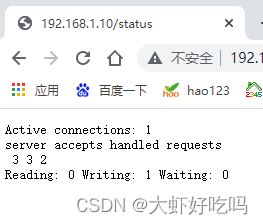
Copyright © 2023 leiyu.cn. All Rights Reserved. 磊宇云计算 版权所有 许可证编号:B1-20233142/B2-20230630 山东磊宇云计算有限公司 鲁ICP备2020045424号
磊宇云计算致力于以最 “绿色节能” 的方式,让每一位上云的客户成为全球绿色节能和降低碳排放的贡献者