我的电脑快用了五六年了,最近电脑硬盘出了点问题,主要也是年代有点久远了,硬盘出问题是不可避免的,于是我就更换了电脑,那一切就要重新开始配置环境变量了,刚好Android开发工具也好久没更新了,这次就一起更新了,然后就出现了问题,问题如下:
Android Emulator Hypervisor Driver for AMD Processors installation failed. To install Android Emulator Hypervisor Driver for AMD Processors follow the instructions found at: https://github.com/google/android-emulator-hypervisor-driver-for-amd-processors
然后就根据这个提示打开地址:
https://github.com/google/android-emulator-hypervisor-driver-for-amd-processors
根据这个页面提示,创建Android模拟器有两个先决条件:
1.CPU has virtualization extension and BIOS has NOT disabled the extension.
2.Hyper-V must be disabled. Refer to this page for more information.
即,开启 CPU 虚拟化 + 关闭 Hyper-V
然后就通过下面这个网址下载 Release包 安装即可:
https://github.com/google/android-emulator-hypervisor-driver-for-amd-processors/releases/download/v1.7/gvm-windows_v1_7_0.zip
下载后,双击执行 silent_install.bat即可,如下图所示:
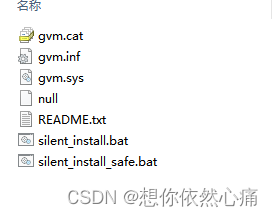
Copyright © 2023 leiyu.cn. All Rights Reserved. 磊宇云计算 版权所有 许可证编号:B1-20233142/B2-20230630 山东磊宇云计算有限公司 鲁ICP备2020045424号
磊宇云计算致力于以最 “绿色节能” 的方式,让每一位上云的客户成为全球绿色节能和降低碳排放的贡献者