在使用 时,如果不注意性能优化,可能会产生性能问题,会导致在开发体验上不是非常丝滑,性能问题主要是编译速度慢,打包体积过大,因此性能优化也主要从这些方面来分析。本文主要是自己平时的工作积累和参考别人的文章,而进行总结,基于 版本。WebpackWebpack4
对 构建速度进行优化的首要任务就是去知道哪些地方值得我们注意。
插件能够测量 Webpack 构建速度Webpackspeed-measure-webpack-plugin
SMP ⏱ General output time took 38.3 secs SMP ⏱ Plugins HtmlWebpackPlugin took 1.31 secs CopyPlugin took 0.016 secs OptimizeCssAssetsWebpackPlugin took 0.002 secs ContextReplacementPlugin took 0.001 secs MiniCssExtractPlugin took 0 secs DefinePlugin took 0 secs SMP ⏱ Loaders _babel-loader@8.1.0@babel-loader took 29.98 secs module count = 1503 _babel-loader@8.1.0@babel-loader, and _eslint-loader@3.0.4@eslint-loader took 18.74 secs module count = 86 _css-loader@3.6.0@css-loader, and _less-loader@5.0.0@less-loader took 16.45 secs module count = 64 modules with no loaders took 2.24 secs module count = 7 _file-loader@5.1.0@file-loader took 1.03 secs module count = 17 _style-loader@1.3.0@style-loader, and _css-loader@3.6.0@css-loader, and _less-loader@5.0.0@less-loader took 0.102 secs module count = 64 _html-webpack-plugin@3.2.0@html-webpack-plugin took 0.021 secs module count = 1
居然达到了惊人的 38.3 秒,虽然有点不是很准确,但是非常慢。发现 占据了大头。babel-loader、eslint-loader、css-loader、less-loader
const webpackBase = require('./webpack.base.conf'); const path = require('path'); const SpeedMeasureWebpackPlugin = require('speed-measure-webpack-plugin'); const smp = new SpeedMeasureWebpackPlugin(); module.exports = smp.wrap({ // 配置源码显示方式 devtool: 'eval-source-map', mode: 'development', entry: { app: ['./src/index.jsx'] }, output: { path: path.resolve(__dirname, 'dist'), filename: 'index.js' }, resolve: webpackBase.resolve, module: webpackBase.module, stats: webpackBase.stats, optimization: webpackBase.optimization, plugins: [ webpackBase.plugins.html, webpackBase.plugins.miniCssExtract, webpackBase.plugins.optimizeCssAssets, // webpackBase.plugins.progressBarPlugin, webpackBase.plugins.ContextReplacementPlugin, webpackBase.plugins.DefinePlugin, // webpackBase.plugins.AntdDayjsWebpackPlugin, webpackBase.plugins.CopyPlugin // webpackBase.plugins.HotModuleReplacementPlugin ], devServer: webpackBase.devServer, watchOptions: webpackBase.watchOptions, externals: webpackBase.externals });
通过 插件能够在 构建结束后生成构建产物体积报告,配合可视化的页面,能够直观知道产物中的具体占用体积。webpack-bundle-analyzerWebpack
const BundleAnalyzerPlugin = require('webpack-bundle-analyzer').BundleAnalyzerPlugin; module.exports = { plugins: bundleAnalyzer: new BundleAnalyzerPlugin({ analyzerPort: 8081 })], };
效果图如下:
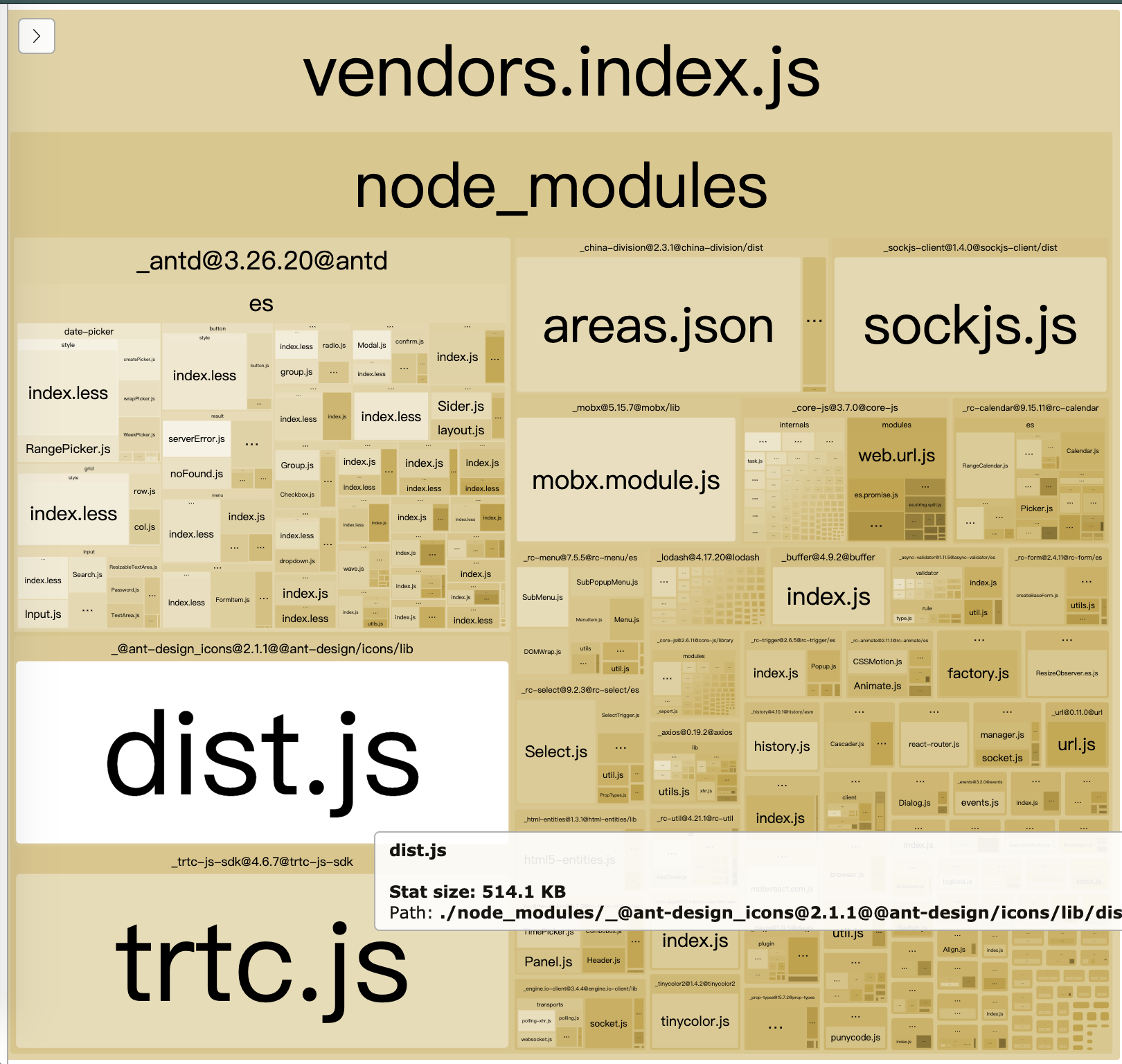
可以看出一个很明显的问题就是 这些库,没有排除。Ant Design、TRTC、Mobx
打包体积如下:
resolve.modulesresolve.extensionsconst path = require('path'); module.exports = { resolve: { // 自动解析确定的扩展 extensions: ['.js', '.jsx', '.css', '.less', '.json'], alias: { // 创建 import 或 require 的别名,来确保模块引入变得更简单 'react': path.resolve( __dirname ,'./node_modules/react/dist/react.min.js') }, // 当从 npm 包导入模块时,此选项将决定在 `package.json` 中使用哪个字段导入模块 // 默认值为 browser -> module -> main mainFields: ['main'] }, module: { rules: [ { // 排除node_modules模块 test: /\.(js|jsx)$/, exclude: /node_modules/, // 开启缓存 loader: 'babel-loader?cacheDirectory=true' } ] } };
thread-loader 会将你的 放置在一个 池里面运行,每个 都是一个单独的有 600ms 限制的 进程。同时跨进程的数据交换也会被限制。请在高开销的 中使用,否则效果不佳。loaderworkerworkernode.jsloader
module.exports = { module: { rules: [ { test: /\.js$/, include: path.resolve('src'), use: [ 'thread-loader', // your expensive loader (e.g babel-loader) ], }, ], }, };
在 是 的更好替代者。Webpack4中,hard-source-webpack-pluginDLL
hard-source-webpack-plugin 是 的插件,为模块提供中间缓存步骤。为了查看结果,您需要使用此插件运行 两次:第一次构建将花费正常的时间。第二次构建将显着加快(大概提升 90% 的构建速度)。不过该插件很久没更新了,不太建议使用。WebpackWebpack
由于我项目中使用了 如果配置了 ,其实可以去掉的。eslint-loaderprecommit
Webpack
module.exports = { // externals 排除对应的包,注:排除掉的包必须要用script标签引入下 externals: { react: 'React', 'react-dom': 'ReactDOM', 'trtc-js-sdk': 'TRTC', bizcharts: 'BizCharts', antd: 'antd', mobx: 'mobx', 'mobx-react': 'mobxReact' } };
index.html
<meta name="viewport" content="width=device-width, initial-scale=1, maximum-scale=1, user-scalable=0" /> <link rel="stylesheet" href="https://xxx/antd.min3.26.20.css" /> webpack <script type="text/javascript" src="https://xxx/17.0.0react.production.min.js" > <script type="text/javascript" src="https://xxx/17.0.0react-dom.production.min.js" > <script type="text/javascript" src="https://xxx/BizCharts3.5.8.js" > <script type="text/javascript" src="https://xxx/trtc4.6.7.js" > <script type="text/javascript" src="https://xxx/moment2.29.1.min.js" > <script type="text/javascript" src="https://xxx/moment2.29.1zh-cn.js" > <script type="text/javascript" src="https://xxx/polyfill.min7.8.0.js" > <script type="text/javascript" src="https://xxx/antd.min3.26.20.js" > <script type="text/javascript" src="https://xxx/mobx.umd.min5.13.1.js" > <script type="text/javascript" src="https://xxx/mobx-react.index.min5.4.4.js" >
从 开始,默认情况下使用 是一款兼容 的 压缩器。与 (许多项目的早期标准)相比,它是面向未来的选择。有一个 的分支—— ,但由于它不再维护,于是就从这个分支诞生出了一个独立分支,它就是 。Webpack4terser压缩生产环境下的输出结果。TerserES2015 +JavaScriptUglifyJSUglifyJSuglify-esterser
const TerserPlugin = require('terser-webpack-plugin'); module.exports = { optimization: { minimizer: [ // 压缩js new TerserPlugin({ test: /\.(jsx|js)$/, extractComments: true, parallel: true, cache: true }) ] }, };
Webpack 4.0 以后,官方推荐使用 插件来打包 文件。mini-css-extract-pluginCSS
const MiniCssExtractPlugin = require('mini-css-extract-plugin'); module.exports = { module: { rules: [ { test: /\.(css|less)$/, use: [MiniCssExtractPlugin.loader] } ] }, };
请确保加载顺序, 放在 前面加载Moment、PolyfillAnt Design
MobX 引入 需要引入mobx.umd.min.js库,mobx-react
{ "name": "webpack", "version": "1.0.0", "private": true, "main": "index.js", "dependencies": { "antd": "^3.26.20", "babel-eslint": "^10.0.3", "babel-loader": "^8.0.0", "babel-plugin-import": "^1.13.0", "babel-plugin-react-css-modules": "^5.2.6", "bizcharts": "^3.5.8", "china-division": "^2.3.1", "compression-webpack-plugin": "^3.0.1", "copy-webpack-plugin": "^5.1.1", "css-loader": "^3.2.0", "eslint": "^6.8.0", "eslint-config-prettier": "^6.11.0", "eslint-config-standard": "^14.1.0", "eslint-loader": "^3.0.4", "eslint-plugin-import": "^2.20.0", "eslint-plugin-promise": "^4.2.1", "eslint-plugin-react": "^7.17.0", "eslint-plugin-standard": "^4.0.1", "html-webpack-plugin": "^3.2.0", "less": "^3.8.1", "less-loader": "^5.0.0", "lint-staged": "^10.0.8", "mini-css-extract-plugin": "^0.8.0", "mobx": "^5.13.1", "mobx-react": "^5.4.4", "optimize-css-assets-webpack-plugin": "^5.0.1", "pre-commit": "^1.2.2", "progress-bar-webpack-plugin": "^1.12.1", "react": "^17.0.0", "react-dom": "^17.0.0", "speed-measure-webpack-plugin": "^1.3.1", "style-loader": "^1.2.1", "terser-webpack-plugin": "^2.2.1", "trtc-js-sdk": "^4.6.7", "viewerjs": "^1.5.0", "webpack": "^4.41.2", "webpack-bundle-analyzer": "^3.6.0", "webpack-cli": "^3.3.10", "webpack-dev-server": "^3.10.1" } }
打包体积:
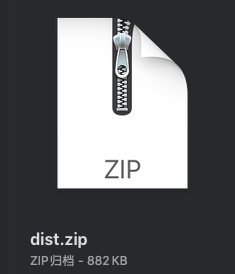
打包体积由原先 2.1M 变成了 882KB,可以说效果非常巨大。
包依赖:
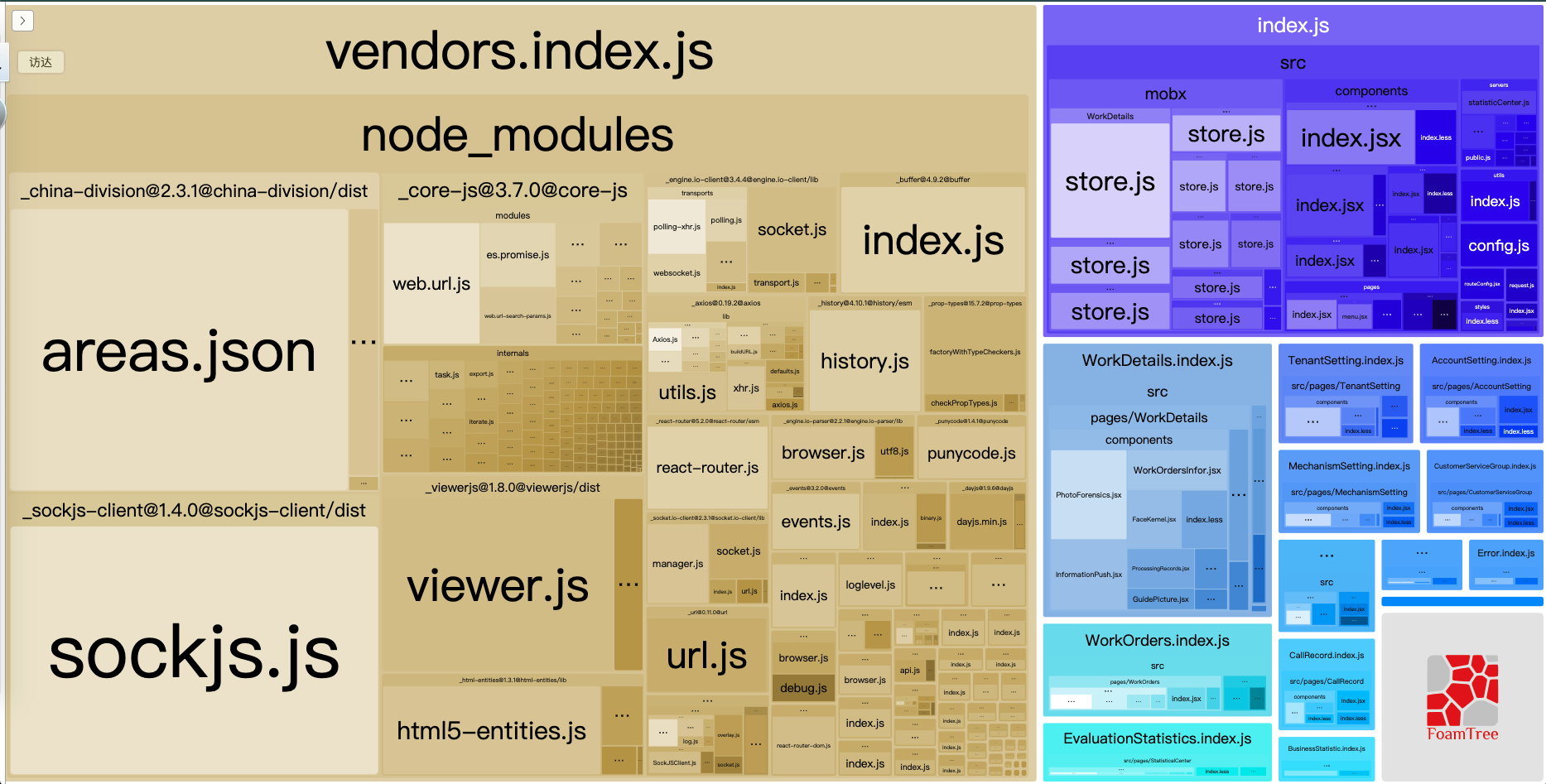
Ant Design、TRTC、Mobx 这些库也没了
编译速度:
SMP ⏱ General output time took 10.67 secs SMP ⏱ Plugins HtmlWebpackPlugin took 1.69 secs BundleAnalyzerPlugin took 0.091 secs CopyPlugin took 0.011 secs MiniCssExtractPlugin took 0.003 secs OptimizeCssAssetsWebpackPlugin took 0.002 secs DefinePlugin took 0.001 secs ContextReplacementPlugin took 0 secs SMP ⏱ Loaders _babel-loader@8.1.0@babel-loader took 8.26 secs module count = 277 _babel-loader@8.1.0@babel-loader, and _eslint-loader@3.0.4@eslint-loader took 7.18 secs module count = 86 _css-loader@3.6.0@css-loader, and _less-loader@5.0.0@less-loader took 1.94 secs module count = 28 modules with no loaders took 0.728 secs module count = 12 _file-loader@5.1.0@file-loader took 0.392 secs module count = 17 _style-loader@1.3.0@style-loader, and _css-loader@3.6.0@css-loader, and _less-loader@5.0.0@less-loader took 0.052 secs module count = 28 _html-webpack-plugin@3.2.0@html-webpack-plugin took 0.026 secs module count = 1
编译速度由原先 38.3 秒(实际编译速度大概 15 秒左右),减少到 10.67 秒(实际编译速度 10 秒左右)。
Copyright © 2023 leiyu.cn. All Rights Reserved. 磊宇云计算 版权所有 许可证编号:B1-20233142/B2-20230630 山东磊宇云计算有限公司 鲁ICP备2020045424号
磊宇云计算致力于以最 “绿色节能” 的方式,让每一位上云的客户成为全球绿色节能和降低碳排放的贡献者